Until Friday. My brother wanted me to install Slender (if you're not familiar with it, google it) on the PC so I could play it. The installer I downloaded prompted to install the usual hitchhiking toolbar software...I elected not to. Continued with the install. My brother played some Slender, stuff happened and time passed. Later, I got on my computer to read some RPS and saw a fun rollover ad. Thinking "RPS would never sell their souls to the rollover ad demons" I tried another site. More rollover ads, same ad provider. Looks like this:
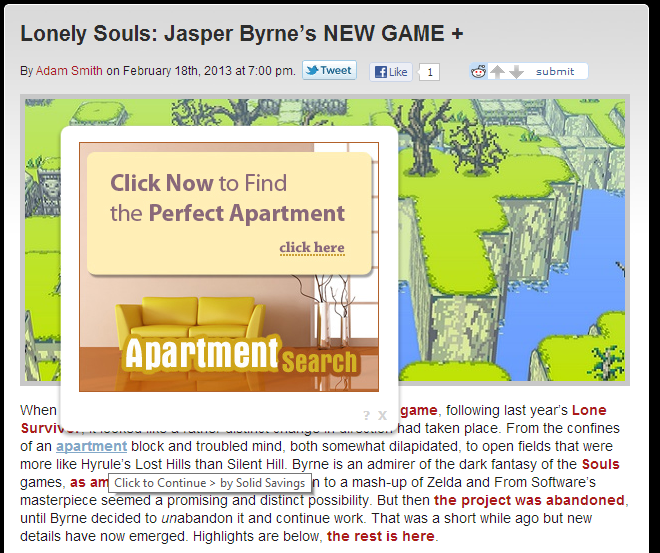
I CANNOT get rid of this s***. I've run adaware, spybot S&D, MalwareBytes, ccleaner, WindowsDefender, EVERYTHING. Twice. Still there. Any advice? Anyone ever seen this one before? Google search for Solid Savings returns no useful results. I'm getting angry. And not the fun kind of angry.
EDIT:
Damn I'm dumb. My seventh time through the add/remove programs dialog, I FINALLY spotted Solid Savings in the list.
Well, if anyone else runs into this garbage, now you know how to fix it. I'll just leave this here.

