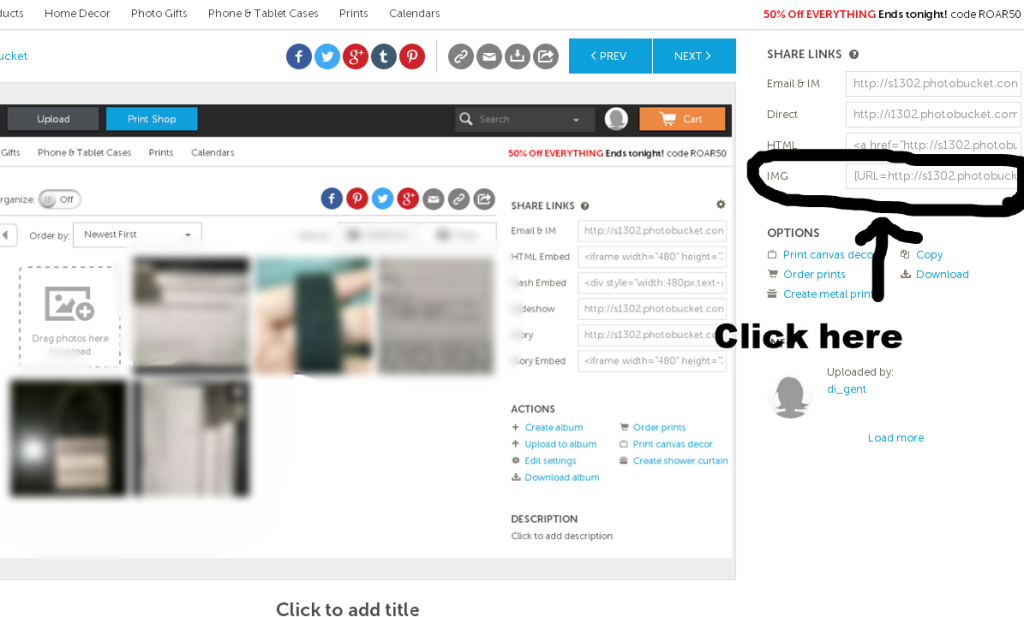Photobucket no longer allows image hosting without a paid subscription, so this post has been un-stickied.
***************************
Since it appears previous threads have been moved/deleted, here is an update for you. Personally, I use photobucket but there are many other options out there. Here is a quick tutorial on posting pictures using photobucket.
First, hit up their site and register for an account:
http://photobucket.com/
Then, click sign up on the top and have at it. I might suggest using a throw away email address if you have one. Just remember, whatever username you choose will be visible to anyone viewing your pictures. Therefore, it may be a good idea to NOT duplicate you bank username/email/whatever.
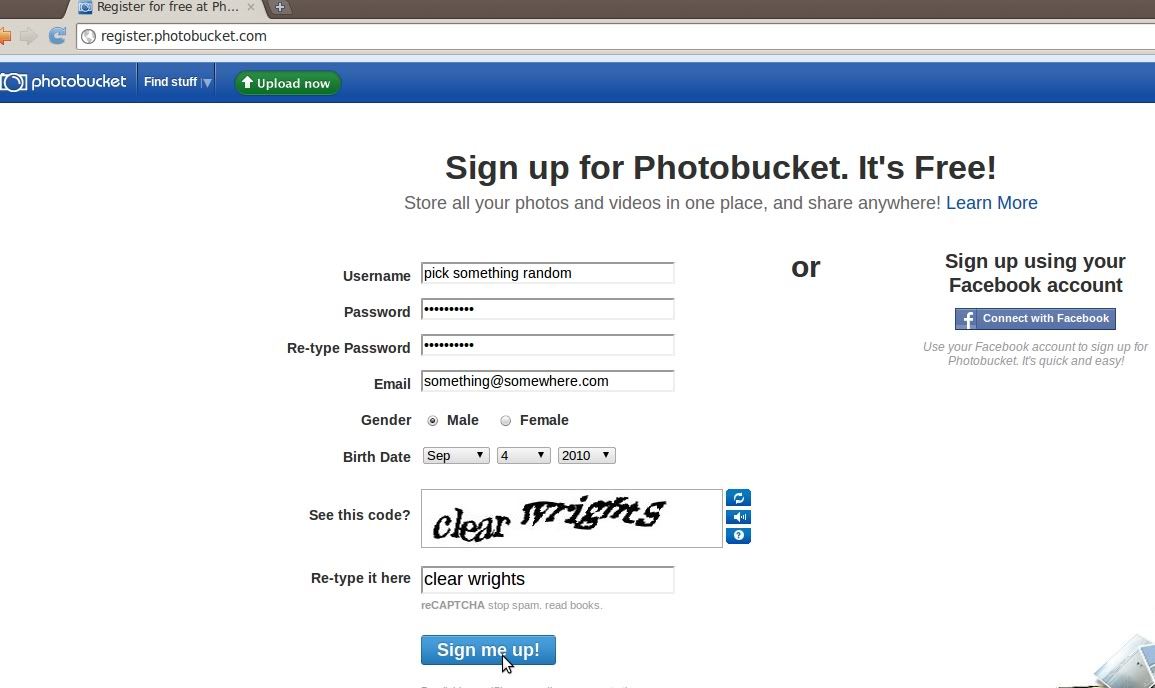
Once your account is created and you are logged in, you should see a screen like this:
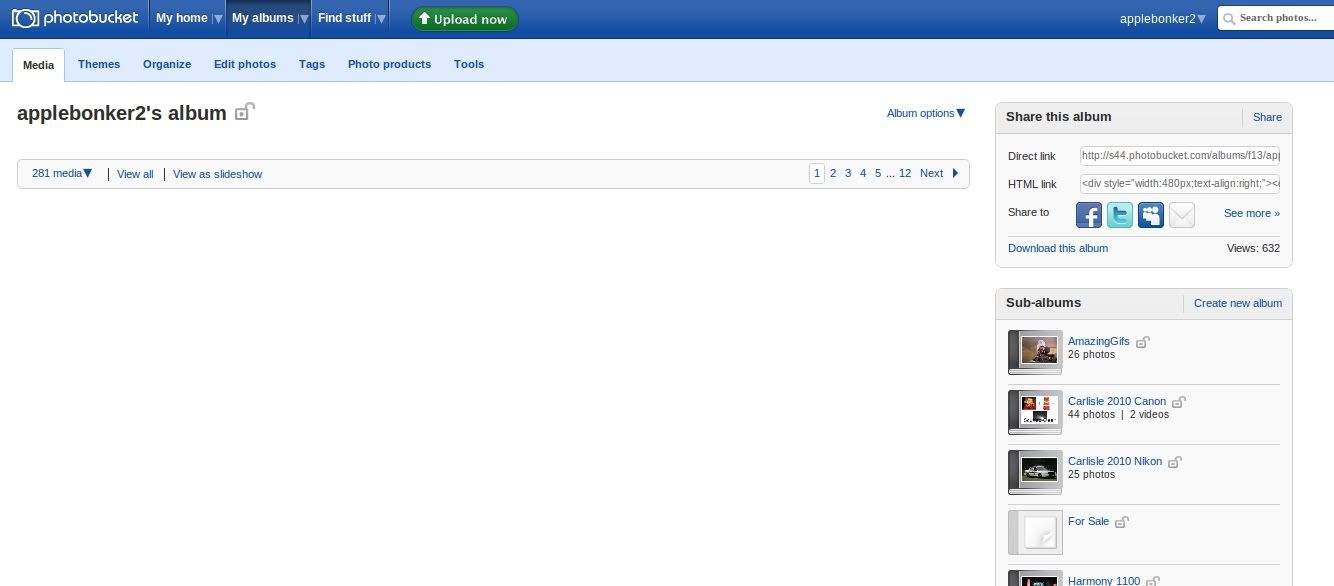
See the green button that says "Upload Now"? Go ahead and click on it. It will give you a screen like this:
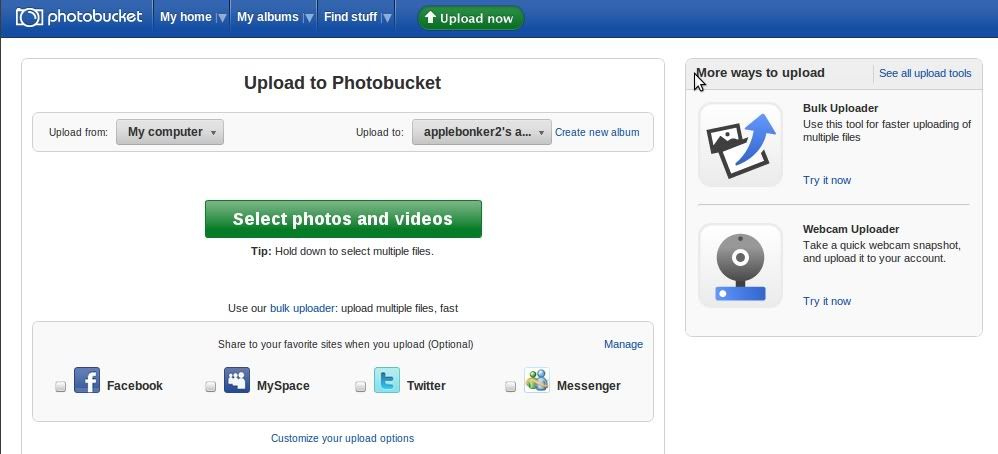
Now click "Select Photos and Videos" and you will end up here (before clicking to select photos, feel free to change into a new folder if you want to keep things organized):
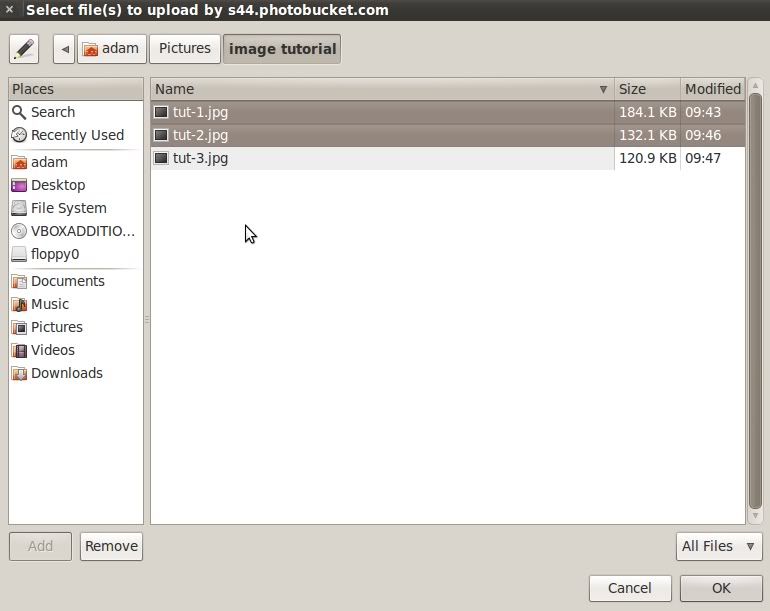
Select the files from your computer that you want to add. Remember, holding down the control key while you click files will allow you to select more than one at a time. Before you click ok to select the files, remember that you are uploading them to the internet. Any personal information contained within will now be completely public. Once you click ok, you will be able to see the progress:
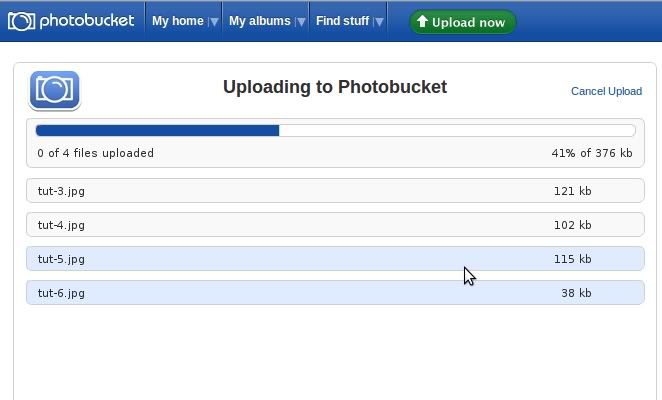
Once the upload is complete, click on any of the "save and continue to my album" links:
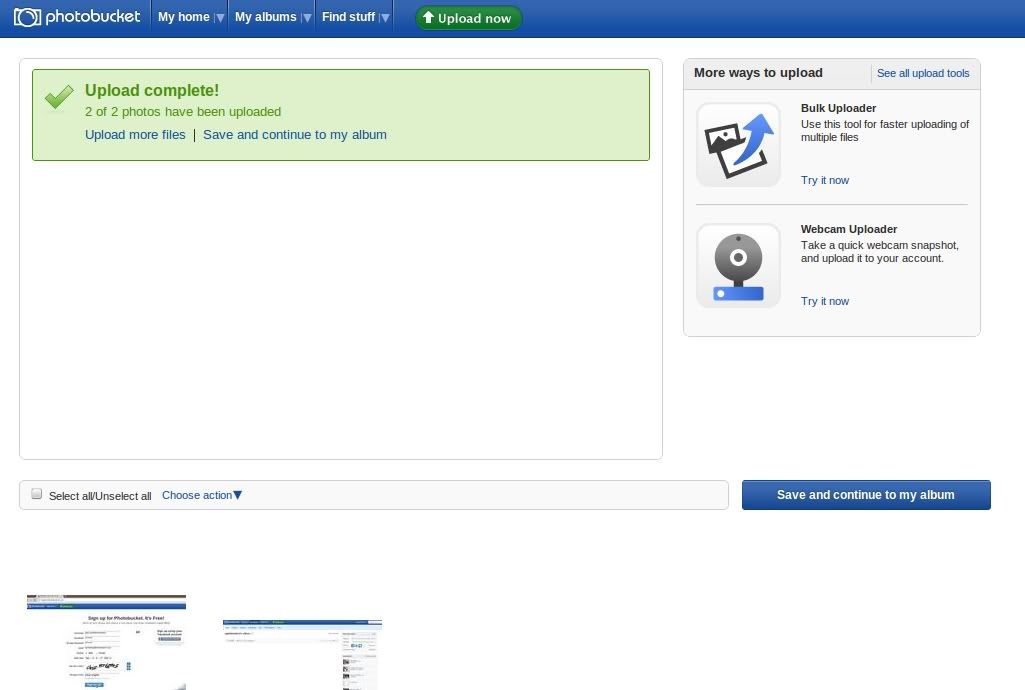
When in the folder that contains the picture you want to post, mouse over the picture and a dialogue box will open. Click on the "IMG code" which is what works on NICO. It should automatically copy the text:
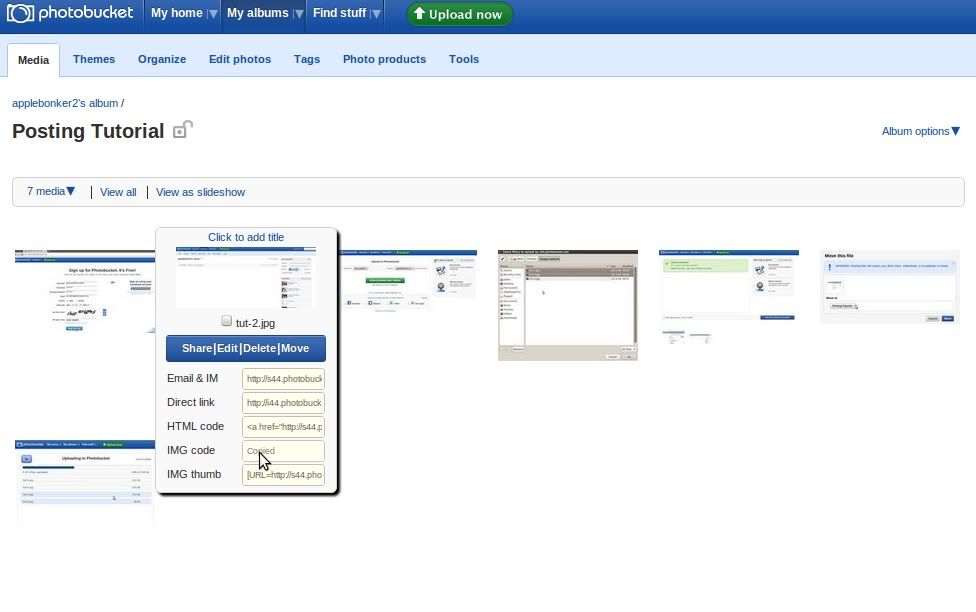
Alternatively, you can scroll to the bottom of the page and click the "select all" button and then chose to "generate link codes for selected" out of the drop-down menu right next to the button. You would do this if you have a folder with multiple photos you want to post:

When you do this, again be sure to select the IMG code and it, too, should automatically copy the text:
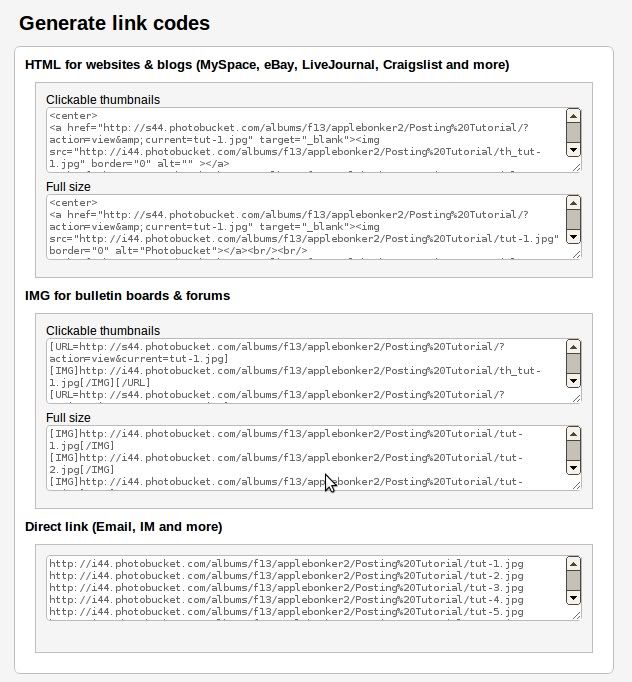
Once you have that text copied, it's as easy as pasting it into NICO. When you have that, it should end up looking something like this:
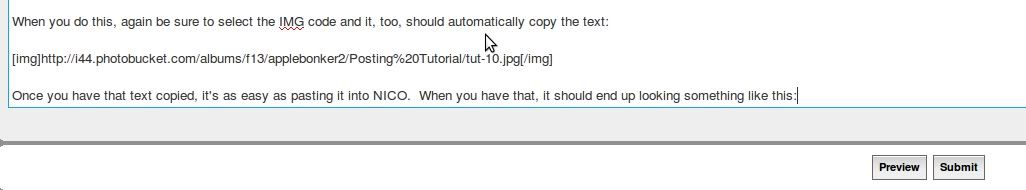
You might want to double-check everything is ok by previewing the post first, but that should be all it takes. If you hit any snags, post up a question and we'll help you out.