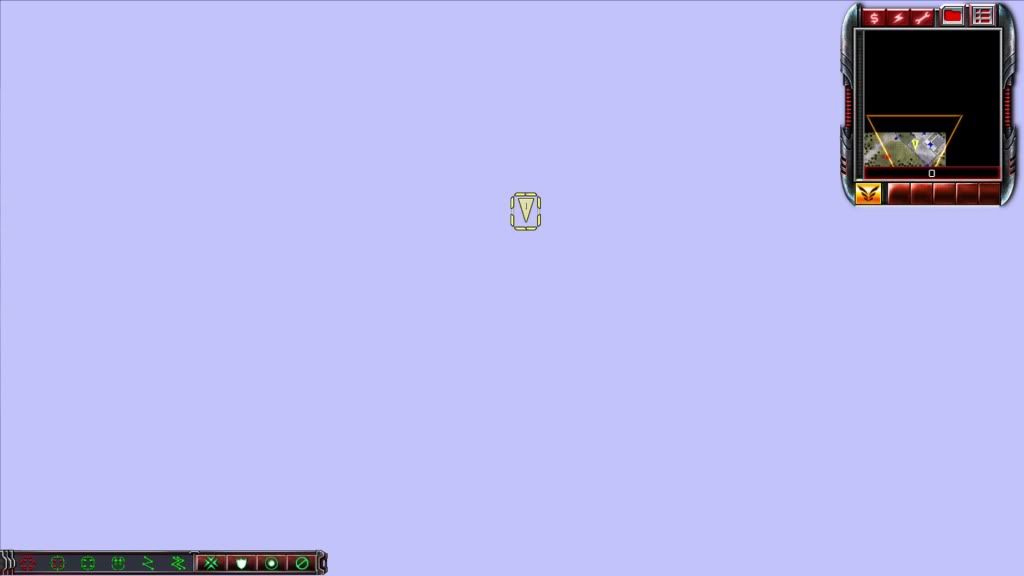Here are the details:
BRAND NEW fresh Windows 7 64 bit install, fully updated.
Brand new installs of Tiberium Wars and Kane's Wrath, fully updated via the launcher update button.
Radeon 6870 with most recent drivers
Fresh, up-to-date installs of both DX9 and DX11.
Game launches just fine, menus look great, cutscenes play fine, UI elements all render, but the actual 3D battlefield elements are missing. Instead, the main battlefield area of the window is a huge swath of empty white, with UI elements like objective arrows overlaid.
I'm getting pretty damn pissed off at this. I spent HOURS yesterday just getting the games to install, then MORE hours getting to this point. But I've fixed everything there is to fix, and can't figure out what to do now. EA's support sites and forums are useless, Google turns up nothing. I'm at a loss. Has anyone else had this (these) problems before?
Here's a screenshot of what I've been dealing with: