I have always wanted to install LEDs for my entire car, but I never thought that there were good enough LED lights that were worthy of becoming my new LED front turn signals. Once I found out about the V3 Triton, and its switchback capabilities, I became intrigued. This V3 Triton Switchback System is very versatile: You can choose to make it solely turn signals in the daytime, run it as a DRL switchback system or manually turn on the system, and make the white LEDs dim 50% when the headlights are on via Dim Wire connected to the V3 Triton Dim Wire plug. The 5K White Amber LEDs look great during the day, and match up perfectly with the HID OEM lighting at night. Some say the V3 Triton is expensive, well, just wait until they have 10%-30% sales during different times of the year; use that coupon code and you will have saved up to $30. I still think they are worth the money even at full price. Enough of my spiel, onto the System!
These instructions will work for the 2006-2007 M35/M45 series cars with HID. I am not sure if the wiring is the exact same for the 2006-2007 M35/M45 series cars without HID (to connect the V3 Triton Dim Wire), the 2008-2010 M35/M45 series cars (the wiring is probably similar), the 2003-2004 M45 Y34 series cars and the 2011+ M35h/M37/M56 Y51 series cars. Make sure to check Infiniti’s FSM for your particular car model and year for wiring diagrams, and make sure to probe the wires you are going to splice into making sure there is power going to them, and stay powered (or turn off) when the V3 Triton is running. The V3 Triton (Version 2) has resisting built into its Control Box, so you will not need to purchase and install LED decoders/resistors.
Time: Varies greatly. If you correctly connect everything, it should take you around 2-3 hours. It took me much longer than that because my friend and I had to probe every lighting wire to make sure we were splicing into the right wires! I did the hard part of finding out the correct wires to splice/tap into, so make sure to use only the ones I show to use (unless you want to turn the V3 Triton into a DRL that always stay on, which I will cover later).
Disclaimer: If you splice the wrong wire(s) and damage the V3 Triton bulbs and/or V3 Triton Control Box, you will wait a week up to a month to receive replacement part(s) after returning the defective device. You can always re-purchase new part(s) from the website and they will reimburse you once they receive the defective parts to help speed up time, but you may still be waiting up to a month to receive the part(s) if they are currently out of stock.
Supplies Needed:
- Either the 5K or 6K White Amber Switchback V3 Triton LED System (Version 2)
Link to 5K V3 Triton: http://www.vleds.com/v3-wa-5k.html
Link to 6K V3 Triton: http://www.vleds.com/v3-wa-6k1.html
- Make sure to purchase the “7443 7440 | 1 Pair” Base Adapter from the drop-down menu.
- Two (2) 16 or 18 gauge (I am using 16 gauge) speaker/automotive wire around 18 inches in length each should suffice if you want to manually turn on the V3 Triton. You will need longer length of the speaker/automotive wire (long enough to reach the ACC/constant on source via V3 Triton) if you decide to use the V3 Triton as a DRL System.
- Red (22-18 gauge) or Blue (18-14 gauge) Wire Taps
Link to 3M Red (22-18 gauge) Wire Taps: http://www.amazon.com/3M-22-18-Wire-Tap ... +wire+taps
Link to 3M Blue (18-14 gauge) Wire Taps: http://www.amazon.com/3M-18-14-Wire-Tap ... +wire+taps
You will need a total of Six (6) Red or Blue Wire Taps if you are connecting with the Dim Wire.
You will need a total of Four (4) Red or Blue Wire Taps if you are not connecting with the Dim Wire.
I advise connecting the Dim Wire because the white LEDs are extremely bright and need to be dimmed at night as to not blind oncoming vehicles.
- Male (Spade Type) Connectors
Link to 3M Male (Spade Type) Connectors: http://www.amazon.com/Scotchlok-Nylon-F ... connectors
You will need a total of Six (6) Male Connectors if you are connecting with the Dim Wire.
You will need a total of Four (4) Male Connectors if you are not connecting with the Dim Wire.
- Socket Wrench or Wrench
- Pliers
- Phillips Screwdriver
- Wire Stripper tool
- Zip-ties
Process:
1) Open hood, take off engine covers, including center intake piece.
2) Use a Phillips Screwdriver to remove the MAF sensor and air box on the driver’s side so you can have room to reach where you need to. Also, use a socket wrench or pliers, and then lift and move the coolant tank and slide the washer tank out of the way on the passenger side.


3) Strip the ends of the speaker/automotive wires and slide the bare wire into each Male Connector and use the wire stripper tool to clamp the Male Connector to the wire so it won’t be able to be pulled apart. You should now have the 2 speaker/automotive wires with the Male Connectors on both ends, and 1 Male Connector on each of ends of the Dim Wires that comes with the V3 Triton. Process is shown here:



4) If you decide to have the option to manually turn on and off the White LEDs, locate the RED car parking light wire and clamp a Red or Blue Wire Tap to it, shown here:

Use pliers to tighten the clamp of the Red or Blue Wire Tap. If you decide to use the V3 Triton as a DRL System, you will not need to use the Red or Blue Wire Tap to the parking light wire – you will need to locate, probe, test and then use an ACC/constant on source for your constant power: using an Add A Circuit/Fuse will be the easiest way to do this.
Link for the Add A Circuit/Fuse: http://www.amazon.com/Littelfuse-FHA200 ... s=fuse+tap
5) Connect the V3 Triton connectors together. Make sure the 7443 7440 Base Adapter is connected to the V3 Triton as well.
6) Locate the thicker RED with black stripe wire from the lighting housing shown here:

Now clamp a Blue Wire Tap (Red Wire Tap should work as well, but I have not verified) to the thicker RED with black stripe wire and use pliers to tighten the clamp of the Blue Wire Tap. You will not need to install the Blue Wire Tap in this step if you do not want to use the Dim Wire.
7) Connect the Male Connector (that is connected to speaker/automotive wire on one end, and the Dim Wire plug on the other end), and connect it to the receptacle of the Blue Wire Tap, shown here:


You will not need to do this step if you do not want to use the Dim Wire.
8) Locate the front turn signal connector… (gray with purple dot on it as shown in the picture)

…and turn and pull it out from the headlight housing, then pull the turn signal bulb and take it out. Now connect the 7443 7440 Base Adapter (which is also connected to the V3 Triton) to the front turn signal connector. Shown here:

9) Very important step! Locate the BLUE parking light wire on the V3 Triton Control Box Input Connector. This is the same BLUE parking light wire that is connected to 7443 7440 Base Adapter. Shown here:
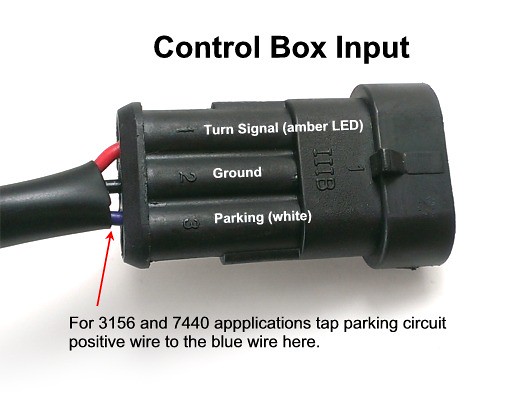

Now clamp a Red or Blue Wire Tap to the BLUE parking light wire on the V3 Triton and use pliers to tighten the clamp of the Red or Blue Wire Tap (shown above). Make sure to NOT tap into the blue wire that is a part of the orange, blue, black and red wire connectors. If you clamp and connect the wrong wire and turn on the V3 Triton after hooking everything up, you may damage the V3 Triton LED Bulbs, V3 Triton Control Box, or both.
10) Take your speaker/automotive wire that has the Male Connectors on both ends, and connect one end to the Red or Blue Wire Tap that is connected to the BLUE parking light wire on the V3 Triton Control Box Connector, and connect the other end of the speaker/automotive wire to the RED car parking light wire Red or Blue Wire Tap. Shown here:
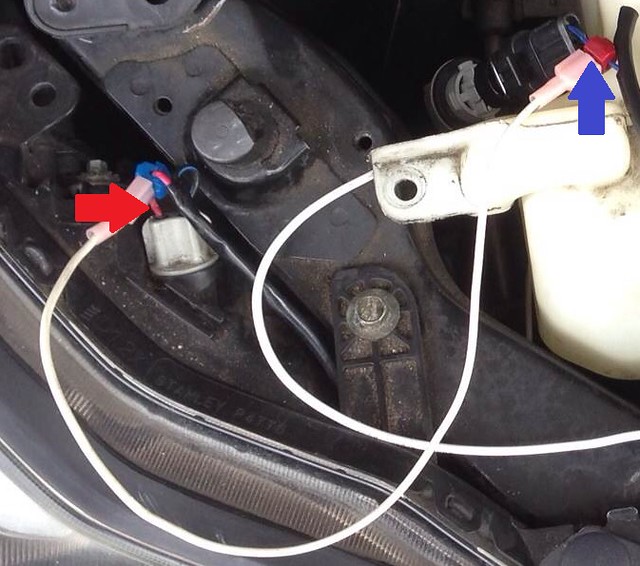
If you have chosen the DRL route, you will need to connect one end of the speaker/automotive wire that has the Male Connector on one end to the Red or Blue Wire Tap that is connected to the BLUE parking light wire on the V3 Triton, and connect the other side (bare wire) to the Add A Circuit/Fuse wire connector you already connected to an ACC/constant on power source. This is how the V3 Triton will look when it is fully connected: (the pictures below don’t show this, but the other end of a speaker/automotive wire is tapped into the lighting housing RED with black stripe wire as well)
(5K White LEDs showing)

(Amber LEDs showing)

11) Test the V3 Triton LED System. If working correctly:
- When you use the turn signals or the hazards, they will work just like regular turn signals - they will just look a lot better.
- If you turn the signal stalk to the parking lights, the V3 Triton will turn White @ 100% brightness. If you use the signal stalk to the left, for example, the left turn signal will turn from White to Amber, and when you put it back in the neutral position, the Amber flashing light will turn White.
- If you turn on the headlights (if you installed the Dim Wire), the White lights will dim to 50% brightness.
- If you went the DRL route, as soon as you turn on the car, the V3 Triton will turn White @ 100% brightness and will turn White @ 50% brightness when the headlights are on (if you installed the Dim Wire).
12) Once everything is working, screw 2 of the V3 Triton 3mm screws in opposing sides of the V3 Triton LED bulb, (no rubber washers are needed) then insert into the turn signal housing in the headlight, and screw the V3 Triton LED bulb into the turn signal housing in the headlight. It should have a snug fit.
13) Test the V3 Triton LED System again. Install and test the V3 Triton LED System the other side of the car. Zip-tie the V3 Triton LED System to the car so the various wires and Control Box won’t fly everywhere, as shown below:


Reinstall the air box, MAF sensor, and put the coolant and washer tanks back into their place. Replace engine covers.
14) Ride in style.
Photos and Videos:
Passenger Side is the Amber V3 Triton LEDs, Driver Side is the stock halogen amber light:

White light closest to center of car is the 5K White V3 Triton LEDs:

Passenger Side is the 5K White V3 Triton LEDs, Driver Side is the stock halogen amber light (not lit because the turn signal/hazards are not being activated):

Here is a daytime video demonstration of the 5K White Amber Switchback V3 Triton LED System (Version 2) using the turn signals, hazards, turning on and off the parking lights, and turning on and off the headlights:
[youtube]http://www.youtube.com/watch?v=ieXpTDBm ... re=youtu.b[/youtube]
Inside of parking lot video demonstration:
[youtube]http://www.youtube.com/watch?v=MlAQCoO- ... e=youtu.be[/youtube]
Nighttime video demonstration:
[youtube]http://www.youtube.com/watch?v=8Rgp0jRI ... e=youtu.be[/youtube]
I hope this is helpful to anyone wanting to install the 5K or 6K White Amber Switchback V3 Triton LED System, and if you have any questions, I will be more than happy to answer them as best as I can.


