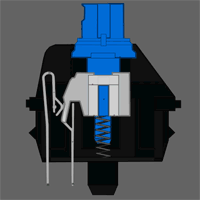So, remembering back years ago when I was eyeing a blank-keyed Das Keyboard Ultimate, I headed to their website. My timing couldn't have been better, as they JUST released the 4th edition of their keyboard. Once very inconspicuous (looking like your average black keyboard), it's now much more interesting and premium looking, but still extremely clean and purposeful in design.
The new design has mercifully gotten rid of the glossy plastic that made the 2nd and third editions of the Das Keyboard look very cheap to my eyes. Now, the top surface is a thick slab of anodized aluminum.
The keyboard itself is extremely thin, especially for a mechanical keyboard.
I went with the unlabelled "Ultimate" rather than the traditional "Professional" because I like the blank look and have always been a touch-typer anyway. The fact that my keys aren't labelled is barely noticeable. The only thing that throws me off is some of the shift symbols on the number keys.
This keyboard is BEEFY. It weighs a lot (2.9 lb according to the documentation) and plants firmly on the desk. The ergonomics are far superior to most modern generic keyboards, with a perfect arc to the keys that makes typing very easy on the hands. I ordered mine with Cherry MX Brown switches, which are a little more suited to gaming with a quicker return action than the louder, more tactile MX Blues also offered in the Das Keyboard 4. Key action is weighted just right. Easy to press, with short, comfortable throws and natural resistance progression. It's so much easier to type quickly on this keyboard than on my old G15 or on the flat-plane chiclet keyed wireless Logitech I use at work.
The bezel on this keyboard is pretty narrow, so it doesn't take up a lot of desk space. It has media keys (play, pause, forward, back, and mute) in addition to a solid-feeling aluminum volume knob with rubberized sides. It also has a USB 3.0 hub (2 ports) on the back right, which is the perfect spot for quickly attaching a USB drive or permanently attaching a mouse. The unlabelled Ultimate goes so far as to eschew high-contrast printed branding or logos, opting instead for etched media keys (the only ones with any markings) and a barely-noticeable off-black Das Keyboard logo at the top right.
The one thing I'm not fond of is the choice to replace standard flip-out feet with a removable footbar (which weirdly doubles as an 18'' ruler). The purpose, as I understand it, was to elminate the flimsiness inherrent in the flip-out feet on most keyboards. And in that, the bar succeeds. It attaches via magnets and is pretty much forgotten once in place. But there are two downsides I've found.
The first is that the footbar lacks any rubberized grips to help hold the keyboard in place. Sans footboard, in the lowered position, the keyboard has a rubber foot at each corner. But elevated with the footbar, you lose the grip of two feet. It's heavy enough that this isn't catastrophic, and the keyboard still stays in place, but not so aggressively as without the footbar.
The second is that, unlike feet, the footbar spans the entire underside of the keyboard. With many keyboards, I can sort of position my monitor's oval base between the feet and regain some desk space in front of the keyboard. That's not an option with the Das Keyboard 4, as the footbar is in the way.
The last thing worth mentioning is typing speed. It's a lot easier to type quickly with this keyboard. Not only are the ergonomics improved over most other keyboards (and I don't mean Microsoft split-ergonomic crap), but the keyswitches are also more communicative. It's akin to Miata steering vs Lexus steering. When you get more feedback, you can make more precise inputs, and with a keyboard that means quicker keypresses and quicker transition to the next key. The aural feedback also helps a little, even with the Browns, as there is a bit of clack to the keypresses (though not nearly as much click as with Blues). 90 wpm is totally effortless.
Here's my new Das Keyboard 4 Ultimate in its new home: